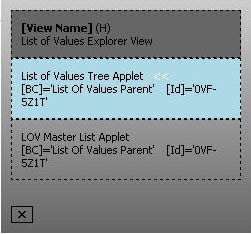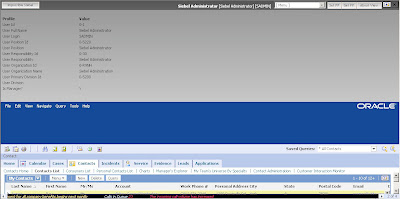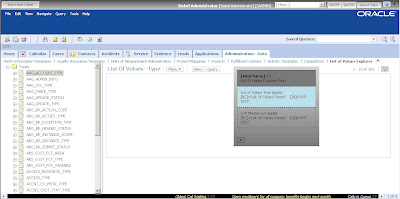ImposSiebel Toolbar, Version 0.52 Release Information

[Installation]
[New Features]
[Changes]
[Known issues with Toolbar]
[Known issues with SQL Profiler]
[Installation]
- 1. Existing Users
Under the ImposSiebel Toolbar options, just click on "Refresh Toolbar" - 2. New Users
Follow the instructions in the first article
http://www.impossiblesiebel.com/2009/09/impossiebel-toolbar-beta.html
[New Features]
- Introduced SQL Profiler
Keep an eye out for the next article, and i'll provide a tutorial on how to use this functionality. - Added UI Search Spec information to About View
This search spec is in addition to what you configure in your Applet and BCs. Apply a PDQ, put some dynamic code in the PreQuery event or simply run a query, and you'll see what i mean.
This feature will display the search spec that is applied during runtime.
Note. The actual Applet and BC search specs have not yet been implemented.
[Changes]
- Removed Set PA/Get PA buttons
Setting and getting profile attributes can be accessed through the menu. - Removed About View button
To streamline the user experience, the About View functionality can be accessed by double clicking on any free space in the main view. SI users currently still have to use the menu for About View. - Added life meter
This shows that the toolbar is running in the background. When this stops, or there is a red box next to it, the Toolbar has encountered an error and needs to be restarted.
[Known issues with Toolbar]
- Issue: Refreshing IE or clicking Back disables all application hooks.
Recompiling Tools also causes IE to be reloaded and will have the same effect.
Cause: This is standard IE behaviour and cannot be avoided.
Resolution: Restart IE. - Issue: A red marker is appearing next to the IS button.
Cause: An unexpected error has occurred.
Resolution: Restart IE, and report steps to reproduce to [email protected] - Issue: About View dosnt appear.
Cause: This happens in a view with a lot of vertical scrolling. About View appears near the top of the main view.
Resolution: Scroll up to see the About View dialog. - Issue: All my ActiveX has dissappeared.
Cause: ActiveX hasnt been cleaned up.
Resolution: No worries. Double click on a free area of the view, and when About View appears, click [X] to close it, this will restore the ActiveX
[Known issues with SQL Profiler]
- Issue: SQL Profiler always returns 0 Cost.
Cause: 1. The wrong spool file is supplied or 2. Two thick clients are open at the same time and have severed links to the spool file.
Resolution: Close down all thick clients, and only start 1 thick client session. - Issue: ActiveX warning always appears.
Cause: The toolbar needs ActiveX to profile the SQL.
Resolution: Click Okay to accept, add ImpossibleSiebel.com to your IE browser trusted zone, and add your localhost to your trusted zone.
| Legend | |
| Working | |
| Not available | |
| TBA | |
| Compatibility | |
| Siebel 7.8+ | |
| Siebel 8+ | |
| Siebel < 7.8 | |
| Siebel eService | |
| Siebel Employee Relationship management | |
| Siebel Call Center | |
| Features | HI | SI |
| About View | ||
| Invoke applet method | ||
| Invoke BC method | ||
| Invoke application method | ||
| Invoke control method | ||
| Set UI field | ||
| Get UI field value | ||
| Set profile attribute | ||
| Get profile attribute | ||
| Show current user personalization | ||
| Resize window | ||
| Reload personalization | ||
| SQL performance profiling | ||
| Display UI Search Spec | ||
| Set read only fields | ||
| Toggle applet labels into field names | ||
| Browser script tracing | ||
| Show label/field/column table info | ||
| Create applet level menus | ||
| Draggable and position sensitive dialogs | ||
| MVG, Popup applet support | ||
| List applet interaction support | ||
| Display Applet and BC Search Spec | ||
| Config Repository Search | ||
| Perform Config Review |