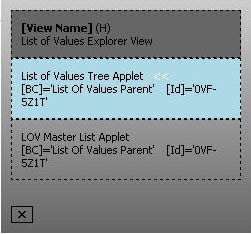
A few years back, i started developing Super About View, in a nutshell, this is a program which allows developers to hook into any Siebel session, in any environment, and get quick access to the Siebel objects without going into Tools.
For more background on this topic, these articles should serve as good primers.
A lot of people have asked for copies of Super About View, but it has never been ready for distribution. One of the reasons for this, is that i was already succeeding it with a better program.
The result of this, is the ImposSiebel Toolbar, it is essentially the same tool, which has been re-built from scratch to be more robust and given a new interface.
The toolbar is released to the public in v0.50 Beta, and is completely free!
Current Features
- Displays true applet information
- Displays graphical representation of applet order
- Highlights the currently selected applet
- Shows the corresponding Applet BC
- Displays current Row Id
- Dynamic Get/Set Profile Attributes on the fly
- Get/Set applet fields from the BC level
- Reload personalization
- Resize Siebel window
- Invoke Method on Applet
- Invoke Method on BC
There are two options to install this toolbar
- Option 1 - Managed

This option is the easiest and least hassle. The toolbar will always pull the latest update of the program from the server and maintain itself.
The toolbar software is 1.5Mb for the dlls and exe, but the actual logic is only 26Kb, this is cached by the browser or your proxy when the program is initiated. When your cache expires, this logic file will be redownloaded again.
1. Download the Impossible Toolbar from http://impossiblesiebel.ourtoolbar.com/
2. Install the toolbar
Untick the following options
* Set the Impossible Siebel customized Web Search as my default in Internet Explorer
* Enable me to get instant alerts, which display the latest community news
3. Once the toolbar is installed, go into Toolbar Options and uncheck the following options
* Enable search history
* Suggest searches from search history
* Send statistics (help us improve our toolbar)
* Add selected text on the web page to the search box
4. Click 'START' to initiate the Toolbar - Option 2 - Bookmark
1. Create a bookmark
2. Change the URL to the following
javascript:if(document.getElementById('fs') != null){document.getElementById('fs').removeNode(true);};
s=document.body.appendChild(document.createElement('script'));s.id='fs';s.language='javascript';
void(s.src='http://impossiblesiebel.com/files/toolbar/ISToolBar_min.js');
3. Click the favourite to initialize the Toolbar
Although not as elegant as the Managed method, this option is more portable (if you need it to be), but the security of your machine, or the machine you are using may prevent you from installing a script from an external source, the Managed option does not have this problem.
If you insist on using this method, and want to get around this security obstacle, you can reduce the security of your browser zone to low, or download the JS file onto your local machine, but you lose the portability and live updates.
Here's a couple of screenshots of the toolbar in action.
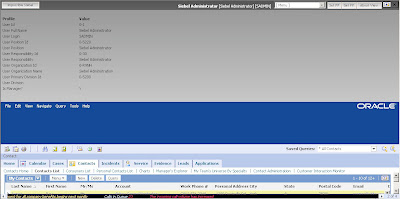
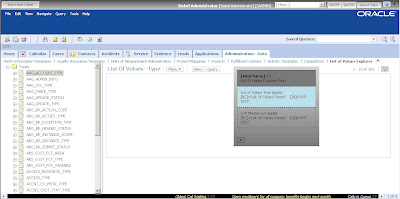
I've also set up a poll that determines what features will make it into the next version of this tool. Put your votes in to shape the development.
The ImposSiebel toolbar has been tested with Internet explorer 6, in HI and SI applications in Siebel 7.8, 8.1. If you are having any problems, leave a note in the comments, and i'll look into it.
Have fun.








Hi Jason,
ReplyDeleteCONGRATULATIONS!
A great achievement and surely something the Siebel community will jump on.
Would like to see all features from the poll ;-) (who wouldn't) but my favorite would be field/table/column info.
Maybe you could also post some info how to extend the framework so the community can add features.
have a nice day
@lex
Excellent Jason !
ReplyDeleteThe best part of it is the ease in using the toolbar since its a plugin in the browser.
Kudos to you Jason !!!
Thanks @lex.
ReplyDeleteI can see most of the features making it, into the program eventually.
there isn't a toolkit available yet, a lot of the code is still raw, but an API is in the works.
Nice job! I'll give it a try and tell others about it too. It will be especially helpful in the SI client.
ReplyDeleteThis is truly amazing... but didn't come as a surprise. At impossible Siebel what else can you expect :)
ReplyDeleteKeep the great work going... looking forward to a feature rich toolbar..
All the best
Thanks Jim.
ReplyDeleteMost of the features are only enabled for HI atm, because there are restrictions around some features in SI.
I'll publish a list of the known restrictions and issues soon.
Jason,
ReplyDeleteThe best enhancement for now would be displaying a list that covers UI>Business>DB Layer.
The choice can be either displaying complete list or displaying info based on the control selected by the user.
Format:
1)(Applet Control/List Column):(BC Field):(Table Column)
Also special care needs to be taken to ensure it does not crash on VBC.
#Sajan V# (geeksajan)
Hello,
ReplyDeleteI'm having trouble using the managed method in Siebel 7.5.3 (having downloaded the script locally). Are the JS calls different/unavailable in this particular (old) Siebel version?
I get an "AppErrCommunication" error several times, and the application logs out automatically.
Any thoughts?
Hi Pedro, you do not need to download the JS file with the Managed method. Everything is managed by the toolbar plugin.
ReplyDeleteThe problem with 7.5.3, is that the application reference is different.
Send me an email [email protected], and i might be able to incorporate a fix for you.
I am on Siebel Finance 7.8.2.13 and have IE 8 installed. The toolbar doesn't display any data upon hitting on Start 0.52. Have you tried to see if this tool works with IE8 ?
ReplyDeleteThanks,
Lionel
Its only been tested on IE6,7. Try adding impossiblesiebel.com to your trusted zone.
ReplyDeleteHi Jason,
ReplyDeleteI have trouble getting about label to run.
I tried on the sample database (with DBA/SQL) and against Oracle but it keeps telling me that the connection failed.
Do you have any clues on that?
many thanks, have a nice day
@lex
Hi @lex, i just tried 'About Label', with this config file in 8.1.1 Sample Public sector, with no problems.
ReplyDelete<IS>
<odbc>
<source>
<dsn>SEAW Samp Db default instance</dsn>
<username>DBA</username>
<password>SQL</password>
</source>
</odbc>
<sqlspoolfile>c:\spool.sql</sqlspoolfile>
</IS>
Have you tried verifying your DSN credentials in odbcad32.exe?