Wheres about view?
I wanted to know what view i was on, and what applet i was looking at.
I thought someone had customized the application and removed this option, and then i heard a snicker in the background. One of the seasoned SI developers responded, saying "everyone asks this question!", and provided me with the technique.
- How to find the Applet name
- Right click on the View and select 'View Source'
- Goto the bottom of the HTML source and start scrolling up
- You will see a list of applet names in reverse order
How to find the View name - Scroll up a little further and you will see the view name
This trick was provided by Siebel Expert Services, and although it works, you still have to hunt for the names.
Imagine using this method on a monday morning! I know this can be useful in HI for finding the name of a popup applet, but it is quite cumbersome and repetitive.
In summary, you dont have the luxury of About View in SI...
So what if i said, i can give you About View in SI + more than you bargained for? Welcome to Impossible Siebel.
The technique that i'm going to show, relies on accessing hidden objects in the Siebel frames. I mentioned this in passing in my first article about the Siebel HTML structure, and gave a clue to an undocumented interface, but to stay on track for this topic, we're going to look at the SWEApplets object and its related properties.
SWEApplets
The SWEApplets objects is an array that contains all the rendered applets in the Siebel UI, and by accessing this object, we can discover useful information about our current view.
Properties
Name: Name of Applet
ViewName: Name of Applet's View
CurrentAppletIndex
This property tells us which applet in the above array is selected by the user, usually it means the highlighted applet. For home pages, you can still click on an applet, and it will not be highlighted, but you can still get the current index.
PopupAppletName
This property contains the name of the last popup applet that was displayed.
Armed with the above information, we can construct the following program in < 5 minutes that displays About View information for us in SI.
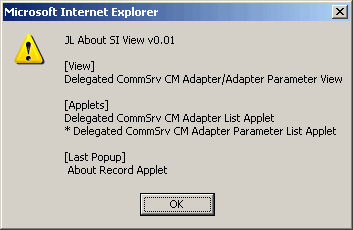
For those who have never used SI, you can still follow this tutorial, because there are some common fundamentals worth knowing, that apply to both SI and HI.
There is enough information here, for the creative Siebel developer to pick up and implement, but for the law abiding Siebel citizens other there, stay tuned for the next episode to see the actual implementation...








0 comments:
Post a Comment
Comments are open to all, please make it constructive.